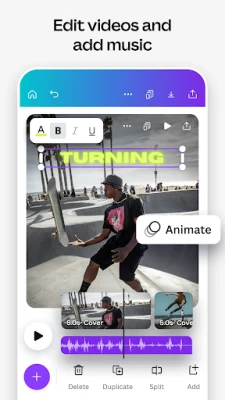Latest Version
Version
1.0 by Ayour Tur
1.0 by Ayour Tur
Update
January 15, 2025
January 15, 2025
Developer
Canva
Canva
Categories
Design
Design
Platforms
Android
Android
File Size
4.2 MB
4.2 MB
Downloads
395
395
License
Free
Free
Package Name
com.canva.editor
com.canva.editor
Report
Report a Problem
Report a Problem
More About CanvaDesigns Photos And Videos
CanvaDesigns Photos And Videos
Video Editor & Photo Collage Maker: free, no ads, no watermarks
📷Easy-to-use photo editor and background remover
🎥Produce professional videos & reels in the video editor with our video layout & library of audio tracks
📷Create a pic collage using one of Canva’s templates, or on your own
🎥Bring your pictures to life: Make images move with one-tap animations & page transitions
📷Use the photo grid, filters & photo effects to customize and share images
🎥Overlay multiple audio tracks of music, sound effects & voiceovers with Beat Sync
📷Unlock Canva’s cutting edge Magic AI art tools to take your photo and video editor features to the next level
Professional Templates & Documents: Resume, Data or Presentations
📄Easily create a CV with Canva’s resume templates and CV maker
📄Retouch and edit your profile picture, apply filters & effects with Canva's powerful yet user-friendly photo editor
📄Students & teachers: create professional presentations, posters & worksheets with ease
📄Take your school or workplace to the next level with our Magic Design for Presentations tool, tailored to your content in no time
📄Display data with infographics and slideshow templates, poster maker & AI Magic Presentations
AI Magic Built-in: Bringing the magic and ease of AI art to your designs
✨Magic Design: Upload an image and let Canva create designs for you with AI art tools and maker
✨Magic Edit: Swap or add anything to your images with AI editing
✨Translate automatically in 100+ languages
✨Magic Eraser: Remove unwanted objects from any image. Click and let Canva’s AI magic eraser do the rest
✨Magic Text to Image AI tool
Social Media: Design, create & share your story (or post, or reel… anything, really!)
📱Design posts, reels, photo collage or images for Instagram, TikTok, Snapchat, Facebook or LinkedIn
📱Creating a video or photo collage has never been easier: just use a template or one of our millions of layouts to design a photo grid, a video collage, to apply filters & effects on your picture, story, or reel, and share your stunning visuals
📱Retouch and edit your profile picture, Instagram story, TikTok video, and more
📱Plan posts with Scheduler: the cutting-edge tool for Canva Pro users
Brand & Logo Maker - Build your brand and get into business
💼Use our banner maker for thumbnails & ads to promote your business in Instagram, Facebook, TikTok, Linkedin, and more
💼Logo maker: Create and use your logo design on mockups
💼Flyer maker & business cards templates
💼Meet your new Brand Hub: your one-stop-shop to design and keep your logos, colors, fonts, icons, imagery, graphics, and brand guidelines in one place for everyone to use
Free Content Library – over 2M assets
✅2M+ royalty-free images & photo filters
✅Thousands of watermark-free videos in the video editor
✅25K+ pre-licensed audio & music tracks
✅500+ fonts & effects in the photo editor
Need a little help?
Instagram/ Facebook/ Twitter/ Pinterest: @canva
Canva Support: https://www.canva.com/help
📷Easy-to-use photo editor and background remover
🎥Produce professional videos & reels in the video editor with our video layout & library of audio tracks
📷Create a pic collage using one of Canva’s templates, or on your own
🎥Bring your pictures to life: Make images move with one-tap animations & page transitions
📷Use the photo grid, filters & photo effects to customize and share images
🎥Overlay multiple audio tracks of music, sound effects & voiceovers with Beat Sync
📷Unlock Canva’s cutting edge Magic AI art tools to take your photo and video editor features to the next level
Professional Templates & Documents: Resume, Data or Presentations
📄Easily create a CV with Canva’s resume templates and CV maker
📄Retouch and edit your profile picture, apply filters & effects with Canva's powerful yet user-friendly photo editor
📄Students & teachers: create professional presentations, posters & worksheets with ease
📄Take your school or workplace to the next level with our Magic Design for Presentations tool, tailored to your content in no time
📄Display data with infographics and slideshow templates, poster maker & AI Magic Presentations
AI Magic Built-in: Bringing the magic and ease of AI art to your designs
✨Magic Design: Upload an image and let Canva create designs for you with AI art tools and maker
✨Magic Edit: Swap or add anything to your images with AI editing
✨Translate automatically in 100+ languages
✨Magic Eraser: Remove unwanted objects from any image. Click and let Canva’s AI magic eraser do the rest
✨Magic Text to Image AI tool
Social Media: Design, create & share your story (or post, or reel… anything, really!)
📱Design posts, reels, photo collage or images for Instagram, TikTok, Snapchat, Facebook or LinkedIn
📱Creating a video or photo collage has never been easier: just use a template or one of our millions of layouts to design a photo grid, a video collage, to apply filters & effects on your picture, story, or reel, and share your stunning visuals
📱Retouch and edit your profile picture, Instagram story, TikTok video, and more
📱Plan posts with Scheduler: the cutting-edge tool for Canva Pro users
Brand & Logo Maker - Build your brand and get into business
💼Use our banner maker for thumbnails & ads to promote your business in Instagram, Facebook, TikTok, Linkedin, and more
💼Logo maker: Create and use your logo design on mockups
💼Flyer maker & business cards templates
💼Meet your new Brand Hub: your one-stop-shop to design and keep your logos, colors, fonts, icons, imagery, graphics, and brand guidelines in one place for everyone to use
Free Content Library – over 2M assets
✅2M+ royalty-free images & photo filters
✅Thousands of watermark-free videos in the video editor
✅25K+ pre-licensed audio & music tracks
✅500+ fonts & effects in the photo editor
Need a little help?
Instagram/ Facebook/ Twitter/ Pinterest: @canva
Canva Support: https://www.canva.com/help
Rate the App
Add Comment & Review
User Reviews
Based on 0 reviews
No reviews added yet.
Comments will not be approved to be posted if they are SPAM, abusive, off-topic, use profanity, contain a personal attack, or promote hate of any kind.
More »










Popular Apps

CapCut - Video EditorBytedance Pte. Ltd.

GTA 6 MobileTarik El hamdi

NetflixNetflix, Inc.

Spotify: Music and PodcastsSpotify AB

YouTubeGoogle LLC

Spotify: Music and PodcastsSpotify AB

Free Fire x NARUTO SHIPPUDENGarena International I

APK ToolPhùng Khẩn

TikTok PluginTikTok Pte. Ltd.

YouTube MusicGoogle LLC